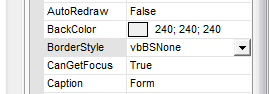Similar threads
-
 Visual Basic 6 Compatibility »
Visual Basic 6 Compatibility »-
 Create Windows control on Jabaco form
(Feb 1st 2010, 12:28pm)
Create Windows control on Jabaco form
(Feb 1st 2010, 12:28pm)
-
 General topics, questions and discussions »
General topics, questions and discussions »-
 Modal Window
(Mar 25th 2009, 10:31pm)
Modal Window
(Mar 25th 2009, 10:31pm)
-
 General topics, questions and discussions »
General topics, questions and discussions »-
 Console mode appears to be not quite console mode
(Mar 16th 2009, 9:50am)
Console mode appears to be not quite console mode
(Mar 16th 2009, 9:50am)